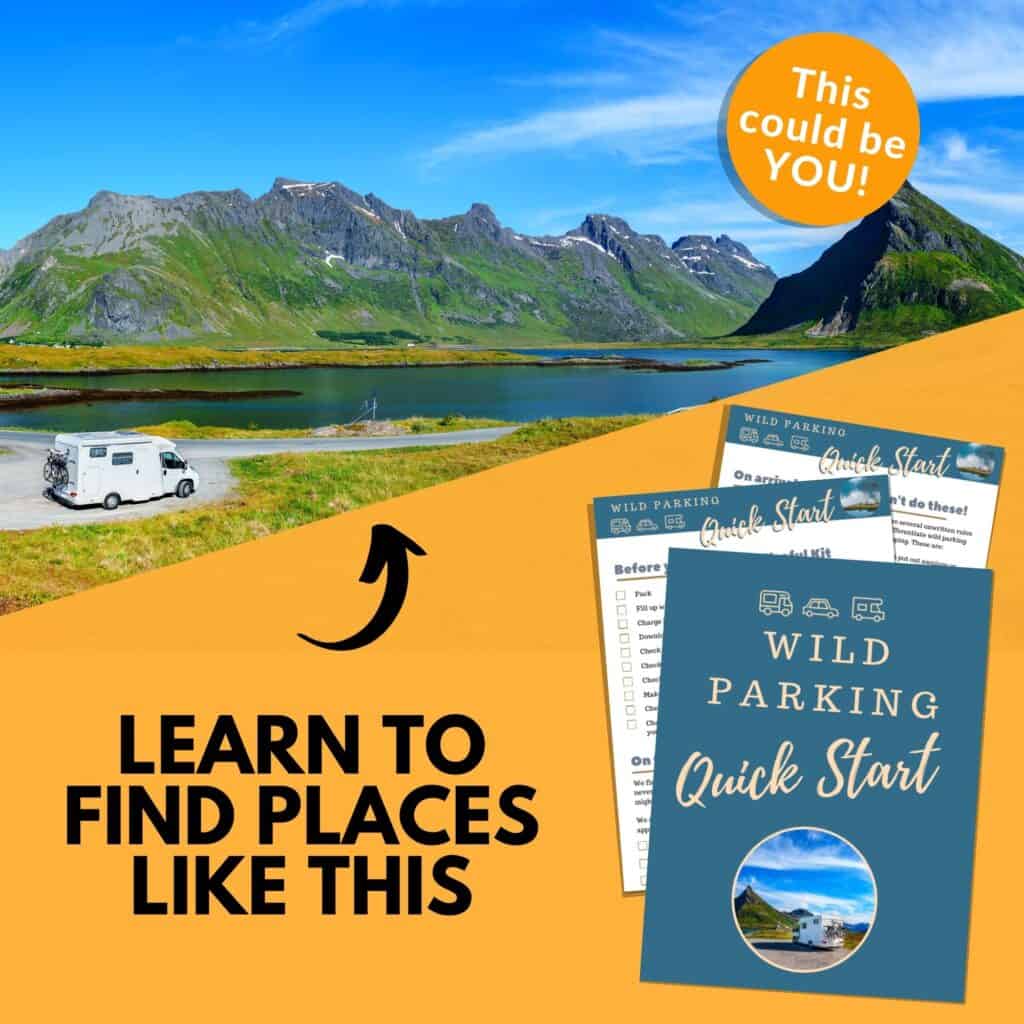Working On the Road: Our Biggest Mistake (& 29 essential Tips!)

Planning to work while you travel? Whether you call yourself a digital nomad or a remote worker, there are some things you can do to make life a LOT easier for yourself while working remotely. After four years of travelling and working from our motorhome, here are some of our best tips and tricks for working on the road.
*We work hard to make this the best motorhome travel blog and road trip website possible, full of helpful content for you. The website is supported by our readers, so if you buy through links on this site we may earn a commission- at no extra cost to you. All opinions remain our own.
If you find this post useful, you can also treat us to a coffee – we promise to enjoy it while creating more useful content like this- we might even indulge in a biscuit (or two!)
JUMP AHEAD TO...
Working on the Road – our story
When I quit my job to travel, I had no plans to become a digital nomad or a remote worker. It wasn’t something we planned for in any way, shape or form whilst figuring out our travelling lifestyle.
On the flip side, my husband always planned to work from the road. We downsized our life to live on his income, and knew that he would have to do so many days/ calls/ trips to see clients etc whilst we were travelling.
So before we left, we discussed his internet requirements, and how often he might need to travel to the UK or overseas to see clients and keep his work running smoothly. And we added that all into our budget.
Becoming a Digital Nomad
However, two months in to travelling, I got BORED. Travelling full time is awesome but, coming straight out of a high-paced job like air traffic control, planning a motorhome route or finding a park up just wasn’t enough for me.
I’d already started a Youtube Channel (with absolutely no idea what I was doing!) but to keep myself occupied, I started a teeny tiny blog as an online diary so family and friends could follow our adventures.
That was the start of this website Wandering Bird.
Most of the site and Youtube Channel (and social media, writing the emails, books and courses and all the other hundreds of tasks which go into it!) have been done from the road. Which I guess now makes me a digital nomad, and us a vanlife couple who work from the road.
Working from the Road- the downsides
Both Mr WB and I work almost every day… and it’s not without its pitfalls. (Two people, in a small space, one trying to work on Zoom while the other is trying to film a video…!)
Still, it comes down to a simple equation. If we don’t work, we don’t travel. (Or eat!) So we make it work as a van life couple, working on the road.
I know many many people are in a similar position and want to work while travelling, even if it’s just creating Youtube videos or doing something to keep your brain engaged.
With that in mind, here are 3 things you MUST have while working remotely.
We hope you found the video useful. If you did, we’d love it if you followed us on Youtube. New videos with tips for motorhoming and campervanning in the UK and Europe are released weekly.
Internet
Without doubt, THE most essential thing you need when working from the road is a decent internet connection.
Sure, there are tasks that you can do offline, like editing Youtube videos, writing or editing photos (if you’re a blogger), but for pretty much everything else you need internet. Even if you’re a small business selling physical products, you’ll probably need internet for Instagram and social media at the very least.
Getting a signal
It’s amazing to think that 20 years or so ago, we didn’t have the internet, especially on our phones. It’s now such an integral part of our life that when we DON’T have a signal on our phone or wi-fi device, it’s a DRAMA.
Now sure, there are people who go travelling to escape the internet. To be ‘off-line’.
But I guarantee those people aren’t working on the road, trying to run a business remotely or stay in touch with valued customers.
When us digital nomads lose internet for longer than a couple of hours, it can be a real stress to not have internet or wifi on your motorhome (unless it’s something you planned for.)
Still, there are some things you can do if the park up or campsite you’ve chosen doesn’t have internet. (We experienced this recently whilst roadtripping around Norfolk- the campsite we were on was lovely but had ZERO phone signal. Even a booster wouldn’t fix it.) So it’s useful to have some other options up your sleeve (see below.)
READ MORE: 15 easy ways to save money on a road trip
Wi-fi
While we’re touring Europe in our motorhome, we have a fantastic system installed called Wifi on Board. If you’d like to know more about it, here’s the video of us installing it.
Alternatively, if you’d prefer a slightly cheaper motorhome wifi solution, here’s what we recommend in your van at the bare minimum:
- wifi dongle with sim card (make sure data roaming is allowed)
- aerial for the roof to boost signal (that’s the thing we love most about the wifi-on-board system; the aerial is brilliant
- If you don’t want to attach an aerial permanently, you can get removable ones which you put on when you need it. Just don’t forget about it when you drive off!
READ MORE: 3 best ways to get wi-fi or mobile internet in your motorhome & campervan
Places to go if you can’t get wifi:
Other places we use around the UK and worldwide when we need internet and can’t use our onboard wifi/ phones are:
- McDonalds/ fast food establishments. They always have decent signal, but not always great for uploading videos or large files
- Wetherspoons/ pubs. Love a Wetherspoons as the tea/ coffee is refillable. You can also generally find a table near a plug socket, which is great if you need a little power boost.
- Local cafes. Sometimes it’s nice just to be around people, but be warned the environment could be noisy
- Co-working spaces. Much quieter than public places, but can be expensive/ hard to find
- Regus Offices. If you want a part-time office, this is a great solution. Mr WB is a Regus member, purely so he can rent a nearby local office at a Regus as he’s travelling around the UK. This is really useful for when he has important conference calls or needs to meet with clients.

Other things to consider with wifi and internet are:
- Are you able to use your sim/ wi-fi unit overseas? (if you’re going overseas) Make sure it is unlocked
- How to avoid paying data roaming charges in the EU (or at least reducing the costs
- KNOW what your data usage is. Very few networks allow the same usage overseas as they do in the UK (if you’re on a UK network).
- Are you planning to use your wifi dongle as a hotspot for multiple devices? If yes, how many can you connect at one time and are there restrictions on band width etc.
- If you’re travelling overseas for an extended period and you’re worried you might use up all your data, consider buying a local SIM card. You can normally get the most popular networks from a supermarket or post office. Make sure they are the right size for your unit and are the correct type for data usage. If in doubt, find a phone shop, take the unit in and mime with a confused look on your face. The locals should get the gist! Be sure to check it all works in the store before you leave.
- It may not be as fast as you’re used to! We’ve lived on a boat for years. We’re used to much slower internet than the rest of the western world. So travelling and working from the road isn’t as frustrating for us as it is for many of the other remote workers and vanlife digital nomads we’ve chatted to. Be prepared if you’re used to Fibre!
Power
Ahhhh, power. The never-ending bane of anyone who likes to spend time off-grid/ wild camping with a motorhome or campervan.
No matter how much power you have, or think you have, the simple fact of life is that you will never ever ever have enough. Not even if you choose lithium motorhome leisure batteries.
Still there are a couple of things you can do to make life easier for working on the road.
Charge EVERYTHING while driving
Doing a trip of 60 minutes or longer? Charge ALL the things, including:
- Laptops
- iPads
- Phones
- wi-fi dongles
- drones (these are our favourites)
- powerbank
- noise-cancelling headphones (you will NEED these!)
- DSLR camera batteries
- air pods
- and motorhome sat nav.
E.V.E.R.Y.T.H.I.N.G
Do this using an inverter (see below). You probably won’t have enough sockets to charge everything all at once, so take a pit stop and change everything around.
However, if the drive is less than 60 minutes, be very selective and don’t charge anything for the first 20 minutes. This allows the starter and leisure batteries to get a good charge before you start putting extra strain on them again.
Get a 12v inverter
Firstly, an inverter and a powerbank are not the same thing.
An inverter takes the 12v power generated while driving (yes, I have simplified that because I don’t understand it) and turn it into 230v power you can use to charge any devices with a standard 3-pin plug (if you’re from the UK).
There are plenty of inverters on the market and you only really need to decide one thing:
- Do you want to power it from the 12v cigarette lighter (easiest option but not as powerful; means slower charging)
- Or are you competent enough with electrics to get a unit which you can connect straight to the motorhome leisure battery?
Whichever option you choose, please make sure it is CE compliant and if in any doubt, ask a qualified vehicle electrician.
Get a Powerbank
But what happens on the days when you AREN’T driving? How do you power things like your laptop and iPad which you need when working from the road?
Answer: Powerbanks
We LOVE Powerbanks. These things have made vanlife and remote working so much fricking easier.
They are different from inverters because these are used while you’re not going anywhere; ie- not generating any additional power.
There are many types of powerbank on the market, but the three most popular ones are Jackery, Ecoflow and Power Oak.
I’ve not had the pleasure of trying a PowerOak (yet!) but we have both a Jackery Explorer 500 and an Ecoflow River Max. We love them both, for very different reasons.
(DISCLAIMER: Both were gifted to us in exchange for an honest review. But we are under no obligation to include them in this post or to continue recommending them- we do that because we genuinely feel they’re awesome products)
IF you’re not working from the road and just want a boost in power, they may be too expensive for you- but we’ve used ours so much now that in our opinion they’re worth the investment. And yes, we would spend our own money on one of them.

Power Bank vs Generator
Many people ask if they need a generator for their motorhome or campervan and, honestly, my answer is ‘probably not’. Especially not if you have a power bank.
Here are some reasons I prefer a powerbank over a generator:
- Silent
- Lighter
- No need to carry fuel (which is illegal if you’re campervanning in Portugal)
- Can be carried away from the van easily if you want to work outdoors
There are two big pros for a generator instead of a powerbank:
- No need to charge it (because it uses fuel)
- Can have a larger power output (our generator is 2kw, instead of 600w)
We do carry both a generator and a powerbank, but that’s only because we bought the generator years ago when we were going motorhoming touring around Norway. If we did it now, I wouldn’t bother- I think we’ve used it 4 times in 4 years!
Solar Power
One of the best things you can do if you’re going to be spending a lot of time off-grid in your van, and plan to use a lot of electronic devices, is to get a good solar system set up.
We only have a 100w solar panel, and we only have one leisure battery. That works well for us at the moment, using a mix of wild camping spots and campsites.
If you’re getting a powerbank, you probably want the portable solar panel to go with it too.
Do you need a second leisure battery?
Nope, not in my opinion. We’ve managed very well with just one. There are a couple of caveats to that though:
- If your van has an electric bed or excessive electric ‘things’, like electric sunroofs etc, a second leisure battery might be a good idea.
- If you don’t have a solar panel, a second battery might be useful (but personally I’d add a solar panel over a second battery)
Before you fit a second one, make sure there is proper space for it in the battery compartment. If there’s not, don’t fit one.
Make your van power efficient
As well as all the devices you’ll be using while working on the road, it’s important to make sure the rest of the systems in your van use as little power as possible.
Things like changing lighting to energy-efficient bulbs, or making sure the fridge can run on gas rather than 12v, will make your time off-grid much less stressful.
Of course, if you’re only ever planning to use campsites with electric hookup, this is not such a concern and I wouldn’t waste money on a solar panel, second battery or expensive but better lighting.
Be clever with your laptop
As a blogger and Youtube video creator, I do ALL the things. All the time. But one of the biggest things I do is edit video.
That’s why I treated myself to a MacBook Pro and it was EPIC. Fast, lightweight (even with the bigger screen) and tons of memory/ processing power. I was in love.
Until the battery died after two hours.
TWO HOURS.
How the heck was I supposed to work remotely while off-grid if I needed to charge up my laptop every couple of hours?
Now, full disclosure, I am a ‘multi-tabber’. Right now, I have (oh dear) 17 tabs open. And that’s only because I just shut down the second window! ?
I know if I was better at closing tabs down, I would reduce power consumption. But, the fact is, the MacBook Pro was too power hungry for me. If you’re planning to be a digital nomad and work from the road without being on campsites every night, I don’t recommend it for you either.
I now have a MacBook Air and it’s PERFECT. Smaller screen, less memory BUT the battery lasts between 6-8 hours, depending on what I’m doing. Which means I only need to charge it once a day or so. Much much more manageable.
Motorhome wild camping guides for the UK & Europe
For information on how to find good wild camping places, WHAT to do when you’re there and how to stay safe, check out our step-by-step guide for motorhome wild camping in the UK and Europe, complete with database of 250+ overnight spots we’ve stayed with our motorhome.
Don’t forget to grab your free wild camping checklist here
Being a Digital Nomad- tips for working on the road
Here are a few tips to help you get set up efficiently and making life easier for yourself (and your partner!)
Our biggest mistake while working from the road
On our first trip as remote workers, we didn’t really have a schedule for work time- and it caused endless friction. My husband needed to work, and I wanted to explore. Or I’d have planned a ‘driving day’ on the same day he’d planned an important 3-hour conference call.
We hadn’t found a groove- and that was our biggest mistake.
Have a schedule
Now, I schedule in 2/3 ‘work days’ a week, or at least part of the day. This allows both of us to get work done, without stressing during the time off.
It’s ok to change this time, as long as you both agree it.
Downtime is sacred
It’s just as important to plan downtime as it is to plan work time. Otherwise your brain will never switch off. Remember, you no longer have that drive home to decompress and get into ‘not at work’ mode.
I am AWFUL at this, but try to have set hours and stick to them as much as possible. (She says, while typing this at 9pm…!)
Being respectful (making brews)
If you’re travelling and enjoy solo van life, this is easier, but if you’re travelling with another person, it’s important that you both are respectful.
For example, my husband drinks a LOT of coffee while he’s working. And he likes to make it fresh each time, rather than drink from a Thermos. This is fine, but our van kettle (which I LOVE) has a whistle.
Him trying to make a brew or clatter around the galley whilst I was trying to film a video caused a HUGE row early on in our travels.
Same as me trying to cook dinner while he was in the middle of an important conference call (at 8pm!)
This is our #1 Couples road trip tip and it goes back to having a schedule and communicating with each other. I often do Youtube Lives or podcast interviews late at night. If I know that’s coming up, I need to remember to share that info with him well in advance, so we can plan in when to cook dinner and prepare drinks in advance.
READ MORE: Get more tips for van life couples who live and work together (and don’t want to go to jail for murder…)
Get noise-cancelling headphones
Another thing which you will find essential are noise-cancelling headphones. These are the ones we have and they are worth every fricking penny. You’re welcome.
(They also make great gifts for motorhome owners 😉 )
Be organised
One of the hardest things about living in a small space is staying organised. Make sure you keep all your work stuff together, so you can find things easily if you need to.
This is also a time for ‘less is more’- but make sure it’s enough. You want the least amount of work gear you can safely get away with, bearing in mind its importance in your life on the road.
Anticipate things
I am an early bird. I love to get up at about 5.30/6 am and work for 2/3 hours before the husband and dog get up. It’s my favourite time.
However, when we first started, I wasn’t organised in terms of how things might work while the bed was in use. So my chargers or something else essential would be under the seat, meaning I had to disturb Mr WB to get to them (you can imagine his joy…!)
Similarly, he likes to go to bed later than me, so needs to have everything he needs ready so he won’t disturb me.
Make sure your insurance covers your gear
If you’re working from the road, it’s likely that you’re carrying more electronic equipment than the average traveller. Therefore, it’s important to make sure your motorhome insurance covers you for all the devices or gear you have with you.
If you’re renting a motorhome, it’s just as important to check this too.
Increase Security
Similarly, you might want to consider adding extra security to your vehicle. We have an additional habitation door lock which we highly recommend, and motorhome window locks.
See all the motorhome and campervan security devices we recommend here
Remote working- Making it work for you
In the end, the trick to working on the road is making sure it works for YOU and your new lifestyle. Here are a couple of things to consider.
Doing a good job
If you’re working remotely for a company, make sure you do an EXCEPTIONAL job for the first few months. You want them to feel warm and fuzzy that this set-up is going to be effective.
Don’t forget, most people are still new to the idea of digital nomads and remote working, even despite the working from home everyone did in 2020! You need to ease your boss into it gently.
Communicating well with clients
Same thing with clients. Many of them may not know you’ve changed your lifestyle, but you may wish to tell those who are affected by the change, and make an extra effort with them for the first few months.
Depending on your job, if you’re going somewhere like the Dolomites or Alps and will be out of reach for a few days, tell the important people well in advance so they know.
Stay connected/ pop back once a month
My husband returns to the UK regularly, and we budgeted for that. If this is the case for you, book flights as far in advance as possible. Yes, it might restrict your travelling slightly, but that’s one of the compromises.
Have a ‘smart’ zoom top
If you’ll be doing a lot of Zoom, Google or video chats, be sure to pack at least one ‘smart’ top. You might only ever wear it for half an hour once a week, but it will make you look and feel more professional
Have a background
An issue Mr WB has had is his video chat background. Many of his clients felt uncomfortable that he was in a van and not an office (as if that somehow affected the use of his brain… ?)
So he uses a background on Zoom and Webex.
NOTE: He doesn’t lie to the client- this is a bad idea. But anything you can do to make them feel more comfortable about working with you is a good thing.
Remember time zone differences
While you’re travelling, you’ll probably be in a different time zone. Some digital nomads are in totally different time zones from their boss or the rest of the company.
Remember this while working from the road- you might need to do the odd early morning/ late night to stay connected.
10 working from the road jobs you could do to earn money as you travel
If you’re looking to change your life and are not sure what you could do to earn money as you travel, here are some ideas you don’t need much, if any, experience or qualifications for:
- Freelance Writer- sell stories of your travels to magazines or websites
- Vlogger- create Youtube videos of your travels. You could also get support via Patreon
- Video editor- Alternatively, use your skills and get paid to help others edit their videos
- Virtual Assistant- help others with things like social media
- Photographer/ Photo editor- Sell your photos, or edit other people’s photos for them to use
- Graphic Designer- use your artistic talent on places like Fiverr and Upwork
- Translator- Speak another language almost fluently? There’s plenty of work for good translators
- Teach English Online- use your mother tongue to teach other students, either adults or kids
- Teach anything online- Same for music, art, crafts, singing… think of a skill you have that people might want to learn. Then set up and start teaching them!
- Website developer- know how to build a website? Help others do just that
I hope you enjoyed our article on tips and tricks for working from the road. If you have any other tips we haven’t mentioned, please do drop a comment below.

Kat never planned to buy a motorhome. She also never planned to quit her job as an air traffic controller, go touring around Europe in said motorhome, start one of the UK’s largest motorhome travel websites… or get a cocker spaniel.
Find out how she went from stuck in the rat race to being a digital nomad and inspiring thousands of people to have their own epic adventures here.
If you’d like to connect with Kat, send her an email or follow her adventures on social media.
Last update on 2024-04-25 / Affiliate links / Images from Amazon Product Advertising API